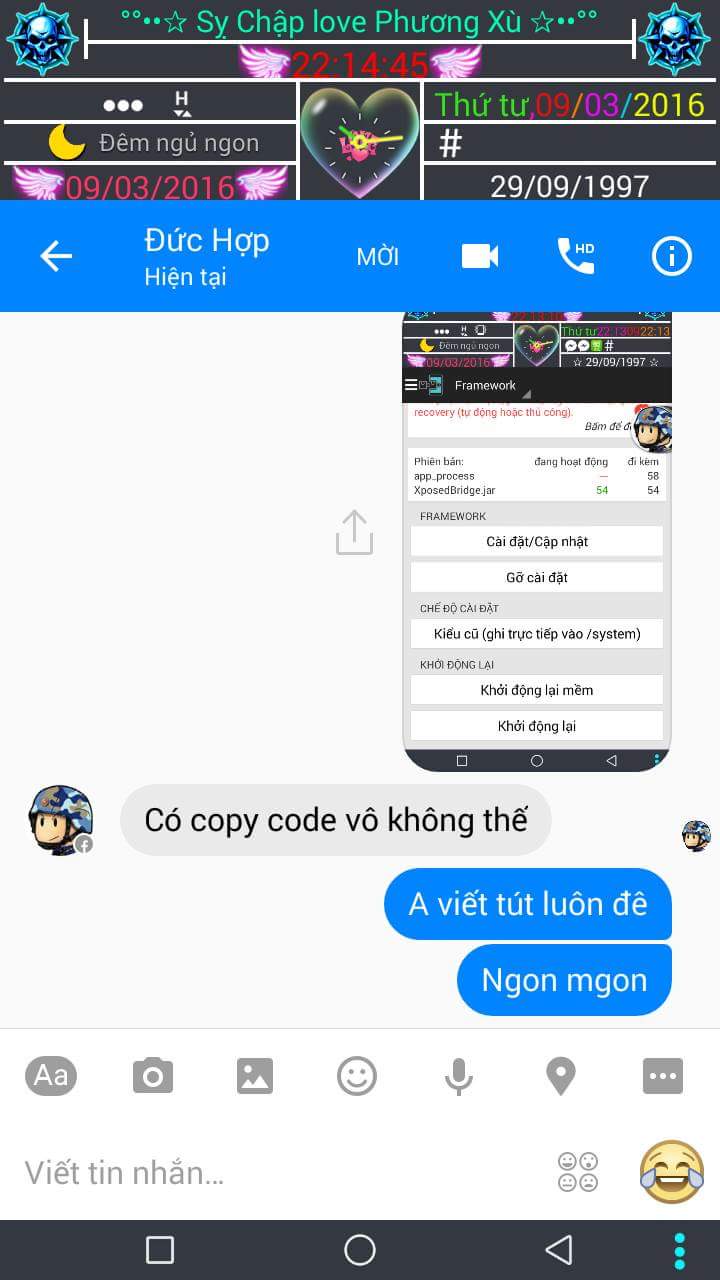HƯỚNG DẪN MOD DƯƠNG LỊCH NHIỀU MÀU
(android 4.1.2 không dùng được)
1. Dịch ngược SystemUI.apk
- mở SystemUI_src/res/layout/status_bar.xml
- copy các code này vào chỗ nào bạn thích trên status bar 👇
<LinearLayout android:gravity="center" android:orientation="horizontal" android:layout_width="fill_parent" android:layout_height="fill_parent">
<TextClock android:textColor="#ff38e11d" android:layout_width="wrap_content" android:layout_height="wrap_content" android:format12Hour="EEEE" android:format24Hour="EEEE" />
<TextClock android:textColor="#ffe411b6" android:layout_width="wrap_content" android:layout_height="wrap_content" android:format12Hour="," android:format24Hour="," />
<TextClock android:textColor="#ffe31010" android:layout_width="wrap_content" android:layout_height="wrap_content" android:format12Hour="dd" android:format24Hour="dd" />
<TextClock android:textColor="#ffff7500" android:layout_width="wrap_content" android:layout_height="wrap_content" android:format12Hour="/" android:format24Hour="/" />
<TextClock android:textColor="#ffe00cee" android:layout_width="wrap_content" android:layout_height="wrap_content" android:format12Hour="MM" android:format24Hour="MM" />
<TextClock android:textColor="#ff0bc7d8" android:layout_width="wrap_content" android:layout_height="wrap_content" android:format12Hour="/" android:format24Hour="/" />
<TextClock android:textColor="#ffe6f900" android:layout_width="wrap_content" android:layout_height="wrap_content" android:format12Hour="yyyy" android:format24Hour="yyyy" />
</LinearLayout>
2. Biên dịch lại
➡ android:textColor="#xxxxxxxx" là mã màu, sửa lại xxxxxxxx thành mã màu khác nếu bạn thích.
xem thêm: Bảng Mã Màu Chuẩn
CHÚC CÁC BẠN THÀNH CÔNG
=> Đức Hợp <=